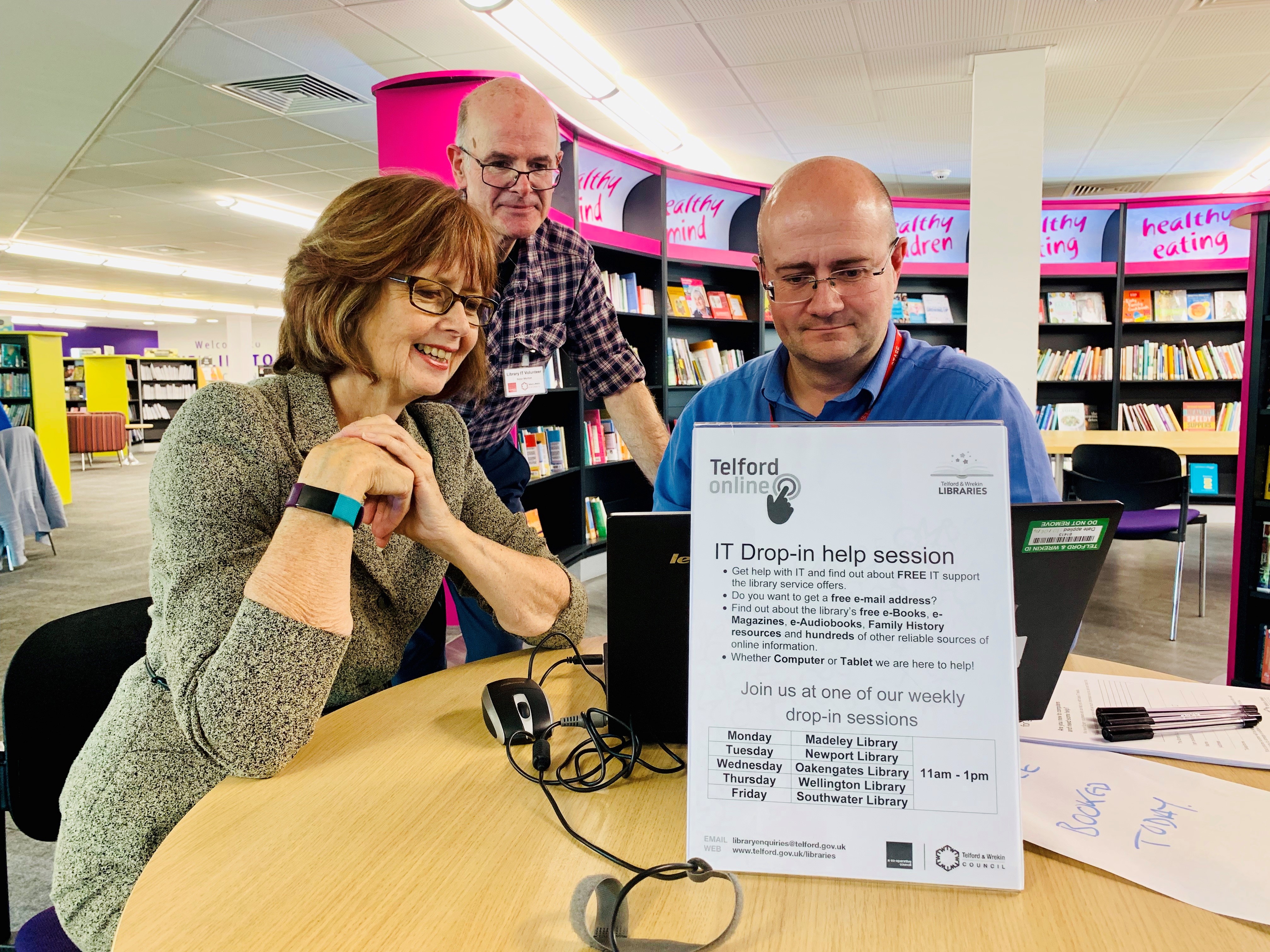Get up to speed with the latest technology
New technology can feel daunting for some people but the Telford & Wrekin Library team are here to help. If you or you know someone who may need help with using a computer or tablet or just feeling a little left behind in the modern world and want to brush up on some digital skills then join one the FREE Telford Online sessions.
These sessions are open to all residents and held across the borough daily. Also you don’t need to book just drop in.
Residents can bring their own device (such as a tablet, phone or laptop) or use our range of equipment from desktops to laptop computers.
Sessions are all free, and you can go along to any of the following locations between 11am – 1pm and the team assist you.
Mondays: Madeley Library
Tuesdays: Newport Library
Wednesdays: Oakengates Library
Thursdays: Wellington Library
Fridays: Southwater Library
If you need more support outside of these sessions there is a range of enthusiastic volunteers who can help you navigate the road to digital confidence just ask the question.
Councillor Rae Evans, cabinet member for Customer Services, Partnerships, Culture & Leisure, said “It is a pleasure to be able to offer these sessions for free to our residents.
“More and more tasks are now being done online but it is wrong to assume that everyone has the knowledge to be able to use digital technology in the same way.
“We hope these sessions will enable more people to be able to access more services and interact more online. Just come along to your local library and one of the team will be able to help you.
Valerie is local resident who took the opportunity to find out more about the Telford Online session and here’s her story as to how it helped her:
Valerie visited the Wellington drop-in to get help with her Amazon Fire Tablet. Originally purchased so that she should could search the internet in more comfort without needing to use a laptop on her knee. Having never used a tablet before she had didn’t had the confidence to set it up. During the session she was shown how to connect to her device to the Wi-Fi, set up emails, how to use the camera and also how to skype friends and family. She also discovered what the app store had to offer and how to download these to her device.
Valerie had a particular interest in the weather and stargazing and was thrilled to find out she could use apps that enabled her to find out more on these subjects.
Valerie said, “What a wonderful service. I feel so much more confident using my tablet. Thank you to the team for all their advice and help in making my life easier”
For more information on these sessions click here